|
Accounts
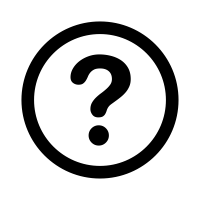 Lists all the accounts in your wallet. You can choose to remove the currently selected account or clear all accounts from your wallet.
Lists all the accounts in your wallet. You can choose to remove the currently selected account or clear all accounts from your wallet.
|
|
|---|---|
| Account: | |
| Balance: | |
Send Ether
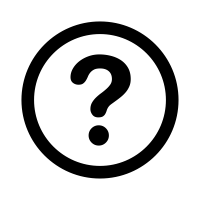 Send ETH from the currently selected account to another account by address. The account address must have "0x" at the beginning to be a valid address. You can check the transaction status by searching the transaction ID at https://ropsten.etherscan.io/.
Send ETH from the currently selected account to another account by address. The account address must have "0x" at the beginning to be a valid address. You can check the transaction status by searching the transaction ID at https://ropsten.etherscan.io/.
|
|
|---|---|
| Send To: | |
| Amount: | |
| Transaction ID: | |
Create New Account
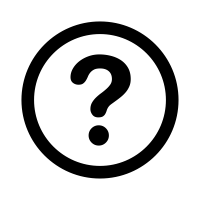 Create a new account and add it to your wallet. Remember to save your address and private key in a secure location for use outside of this wallet, or to import again at a later time.
Create a new account and add it to your wallet. Remember to save your address and private key in a secure location for use outside of this wallet, or to import again at a later time.
Note: the account will have no ETH upon creation but you can get some test ETH from a faucet with your address. |
|
|---|---|
| Address: | |
| Private Key: | |
Import With Private Key
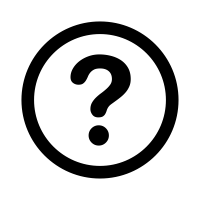 Import an existing account into your wallet by private key. The private key must have "0x" at the beginning to be a valid address.
Import an existing account into your wallet by private key. The private key must have "0x" at the beginning to be a valid address.
|
|
|---|---|
| Private Key: | |
Export Wallet
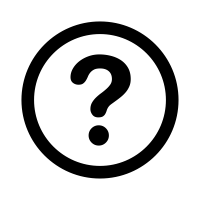 Encrypt your current wallet as a Keystore file for future use with a passphrase. It is highly recommeded to export if you are planning to leave the website as you will not be able to use your wallet again otherwise.
Encrypt your current wallet as a Keystore file for future use with a passphrase. It is highly recommeded to export if you are planning to leave the website as you will not be able to use your wallet again otherwise.
|
|
|---|---|
| Passphrase: | |
Import Wallet
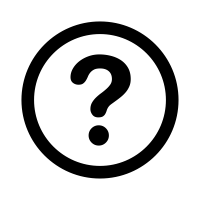 Upload a Keystore file containing an encrypted wallet and unlock with your passphrase. If the credentials are correct, the wallet will be imported.
Upload a Keystore file containing an encrypted wallet and unlock with your passphrase. If the credentials are correct, the wallet will be imported.
|
|
|---|---|
| Keystore: | |
| Passphrase: | |